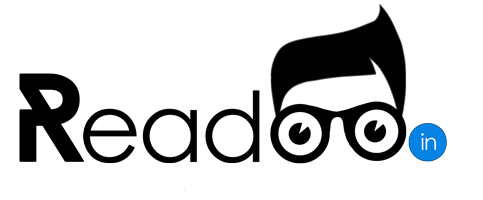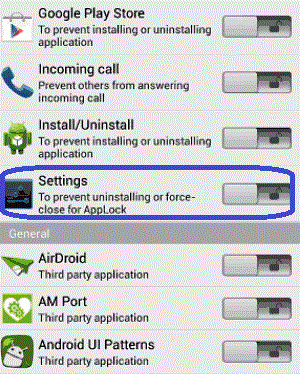Privacy on Smartphone is the basic thing for the present generation, Texting, Whatsapp, Gallery and even many apps which we want them to be private. There are many apps available for maintaining your privacy on play store for android smartphone; AppLock is most used app in this section
If you are a user of Applock app then we have bad news for you. It’s not rocket science to bypass this application. We will just guide you how to bypass the APPLOCK app in few steps.
- Go to Settings -> Apps
- Search for “Applock” app in list of all application installed on your Smartphone.
- Touch on Applock. You will be directed to App info.
- Touch on “Force Stop”. Press OK on message.
- Now you have bypassed Applock. Open the apps which are locked in ApplLock. They will open as normal Apps.
It’s fun to do that on your friends Smartphone to get access to Gallery and apps like Whatsapp.Just imagine if your friends know the same trick and you will be a victim!
We have a simple trick to make Applock strong so it’s difficult to bypass it. Just add Settings to the app lock so even when someone tries to open settings it will be locked with your pass code.