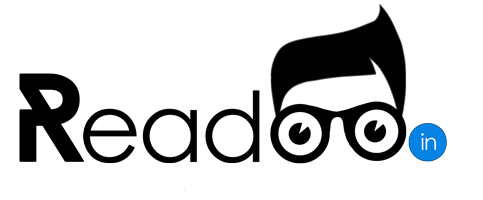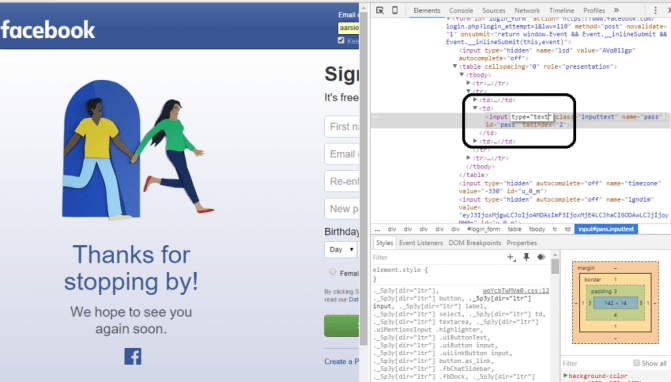In daily routine, we have to visit many WebPages like Gmail, Facebook. Each time we want to sign-in we need to enter Username and Password. It’s most boring work to do this. So usually, we save username and password with the help of “Remember Me” or “Keep me logged in” features.
This method saves us from boring, repetitive and even saves time. Its better we do not use this method at Office PC’s, Public Computers because it is too simple to go behind the asterisk symbol and view your password.
Follow These Steps to View Password Hidden behind the Asterisk Symbol:
- Open Google Chrome and go to Website where Victim has saved username and password.
Eg: Facebook.com where i have personally saved my Username and password with help of “Keep me logged in” feature
- Right Click on Password Box (where password is replaced by * asterisk symbol) and click on “inspect”.
- There will be a white colour window on with lots of code. Ignore everything and just concentrate on highlighted part that is
<input type=“password” class=”inputtext” name=”pass” id=”pass” tabindex=”2″>
Now you just need to replace the word “password” with “text” in the above lines. This can be done just as we do in MS Office.
<input type=“Text” class=”inputtext” name=”pass” id=”pass” tabindex=”2″>
- Job is almost done, now just close extra window or drag it by making is smaller, to view password are on Facebook Page.
Aarsi.org, A Tech Blog by Anand RC