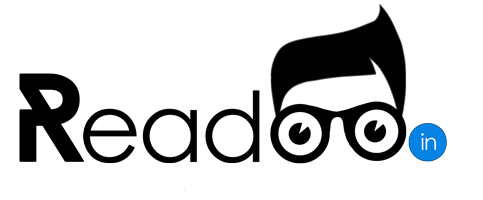Many times during our daily routine we come across problems which cannot be solved without taking screen shots, like explaining the working of model or showing types of error occurred during the usage. A screen shot can explain any situations better than the page length explanation. We can make screenshots look even realistic and effective by using device mock-up.
What is Mock-up?
Mock-up is a scale or full-size model of a design or device, used for teaching, demonstration, design evaluation, promotion, and other purposes.
What is Device Mockup?
Device Mockup is the model of a device, which can use for presentation of its functionality or design.
We usually use device mock-up of smartphones, computers and laptops for better presentation using suitable screenshots. There are many types of mock-up tool available on the internet; even we have a large collection of PSD’s (Photoshop files) on the internet. We prefer to online websites which can transfer our screen shot to device mock-up without any type of hassle.
• Mockuphone.com
• Placeit.net
Mockuphone.com:
As you land on Mockupphone.com you will be welcomed with a collection of blank devices models sorted based on device names like iPad,iPhone, Windows phone, Android phone, TV’s and iMac.
How to use mockuphone.com?
• Choose any device mock-up available on the list and click “pick it”. We will pick up NEXUS 4 here.

• Drag your Screen shoot or “click on this button to upload” to upload the screen shot which you have taken earlier.

This is screen shots we are using to make device mock-up of NEXUS4.
• After upload click on “Generate”.
• Click on “Download My Mock-ups”.This is final mock-up.
Placeit.net:
This website is similar to mockuphones.com, even the procedure is same as we followed as above steps.Placeit.net has more device mock-ups and realistic mock-up compared to the previous website.


You can try different mock-up with different device screenshots.