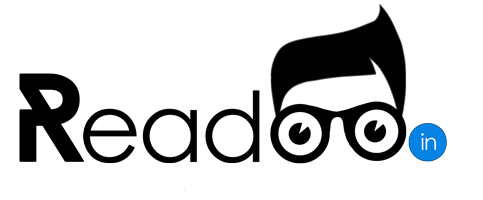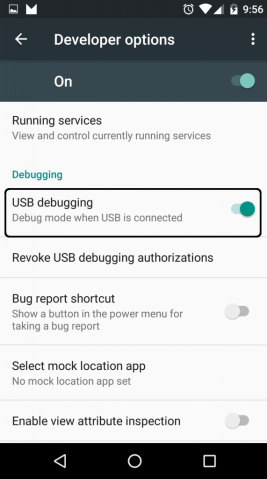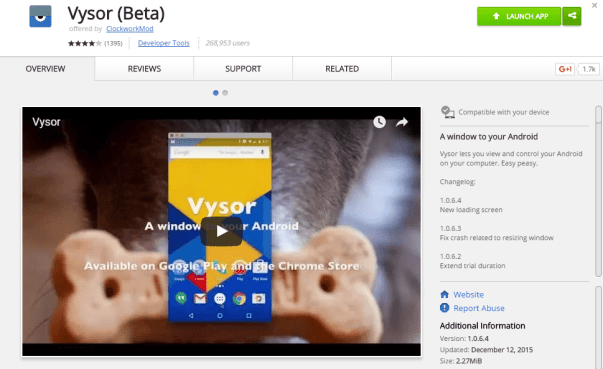Screencasting helps to view your gallery images and video captures on PC/Laptop. Even we can play games, watch movies, browse the web. How-to modules, Training can be improved using screen cast feature.
Screencast is made easy with the add-on available on chrome which requires less hardware and settings. If you have USB cable which can be connected with Android Phone and PC.Just by changing some setting we can efficiently screencast android to PC.
Steps:
1. Connect USB cable with your android phone and PC.
2. in Android Mobile: Go to Settings -> Developer Option -> USB Debugging -> ON.
3. Add Vysor (beta) add-on to your Chrome.
4. Launch the app.
5. Click on Find Devices then Select Device.
6. Screencast will start in another window as shown below.