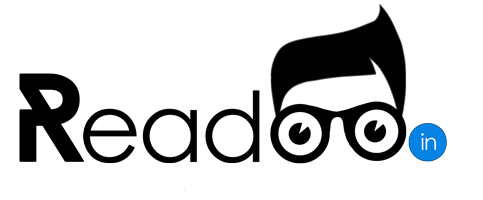What is it? Microsoft will be probably releasing their latest version of Operating System Windows 10 in July. For those, who are not aware of, Windows 10 will be the last version of Windows.
Who will get it? Earlier in the year, the company announced that, those who have Windows 7 and above will be upgraded to Windows 10 automatically for free, something good the company learned from Apple.
How others can get it? Recently, Microsoft gave a clarity on who else will get Windows 10 for free. According to their blog post, those whoever is testing the Operating System with the latest build 10130, will get the free upgrade. So, even if you are still in the 90’s and using Windows XP or Vista, this will be a great opportunity for you to upgrade your OS and keep up with technology!
Here’s how you can install the latest preview build and get Windows 10 for free:
Sign Up with Windows Insider program and install the preview build:
Sign in to Windows Insider with your Microsoft account. If you don’t have a Microsoft account, create one and sign in to Windows Insider program.
Read the “Before You Install” section carefully (Precisely, it has been given that, you should bear with the bugs and stuff!). Click on “Get the Preview” button.
Download the ISO file and install the latest preview build.
Now, once you have installed the Windows 10 preview build, go to settings and Select “Fast Ring” in the Windows update section, this will help you get the latest build faster.
That’s it, you’re all set to get Windows 10 for free!! You have to keep your operating system updated to the latest preview build, if there will be any. However, whoever has the build 10130 will get the upgrade automatically.
Here’s something you should understand before installing the build: A report from the Verge read, If you install a Windows 10 preview copy right now and upgrade to the final release on July 29th and then opt-out of pre-release updates then you won’t be genuine anymore if you didn’t upgrade from a copy of Windows 7 or Windows 8.1. Microsoft says you’ll need to “roll back to your previous OS version or acquire a new Windows 10 license” if you clean installed the Windows 10 preview and opt-out of updates. “If you do not roll back or acquire a new license the build will eventually expire.” Microsoft is making it clear that clean installing the Windows 10 preview and upgrading just to get the final bits and opting-out of future updates “is not a path to attain a license for Windows XP or Windows Vista systems.”
So, if and only if, you agree to test all the future Windows builds, you can go ahead and upgrade to Windows 10, once it’s available. Meanwhile, if you want to know more about Windows 10 features please have a look at our posts related to Windows 10 here and here.