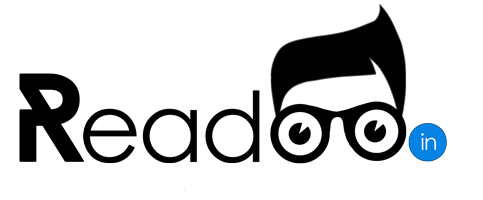It was in 2011 during the Google I/O when we first saw a Chromebook. Google hoped it would be an awe-inspiring turn of events for the laptop world, but instead the Chromebooks were met with a mix of apprehension and curiosity.
These machines are designed around the Chrome OS, and as such, it needs a constant internet connection to function effectively. Of course you can work offline, but with most applications synced to the cloud, the Chromebook can only serve satisfyingly with a live connection.
The internet-centric design doesn’t demand tons of on-board memory or flashy processors, and they don’t carry expensive price tags either. Being affordable has been a selling point for the Chromebooks over the years, but how far has it really travelled in replacing our traditional PC or Mac?
Despite having an unimpressive spec sheet, the Chromebooks have managed to sell millions of units over the past couple of years. Recently, a slew of releases saw updates rolling out to Chromebooks and manufacturers surfacing with improved specifications and designs.
But there is, arguably, a long way to go before the machines can take the place of your existing PCs or Macs. The reasons are manifold and we’ll attempt to skim through the surface here.
What They Can & Can’t Do
Chromebooks centre around the Chrome OS, so they lean a little too strongly on Google’s deck of applications. With such a deep integration into Google’s services like Gmail, Google Drive, Google Calendar etc. there are both positive and negative impacts on users.
For someone who is a veteran of Google’s apps, the Chromebook would be relatively easy to set up. But if you are that person who likes Microsoft Outlook for communication, then the MS Office Suite won’t get along well with your Chromebook.
In other words, any other non-Google application would find it hard to run in the operating system. With Office files, you can get hold of Microsoft Web Apps, a free cloud service that is supported by Chromebooks, and you use Google Drive to edit them.
But so much of beating around the bush can be tiring to someone who has relied on a traditional PC. Moreover, you would need an active internet connection for all your works, which can be a headache if you are stuck in a remote area and want to access your mails.
While there are a lot of offline Chrome apps, including one for Gmail, it sure doesn’t garner any outward interest. Another issue is the lack of graphics power, which could limit the potential of gamers in a serious way.
The processor and RAM figures factor a lot into how you want to function with your Chromebook. The fact that it doesn’t give you much juice when compared to other notebooks makes the idea of having a Chromebook seem futile.
But these days Chromebooks with Intel chips inside their hood offers some decent muscles for some heavy lifting. With more updates in the offing and makers playing with designs, we might get high-end powerful Chromebooks in the near future.
As for screen sizes, resolution and storage capabilities, the new range of Chromebooks in the market offers decent specs that works well with most users. One classic feature of Chromebooks, whichever model they may be, is their sturdy and lengthy battery life.
Since these machines doesn’t demand much in terms of price, you can get a fairly high-end Chromebook without tearing your wallet. Such affordability and the increasing functionality can vouch for a machine that could get into everybody’s houses, but for that to happen, the Chromebooks still have a long way to go.
They are nowhere near the power, efficiency and functionality of traditional PCs and Macs. But the devices can be a boon for people working relentlessly online, favouring Google’s services.
- Siddhy Shetty. Email: siddhy@findyogi.com. Siddhy is a gadget freak and leads the consultative selling platform at FindYogi.com. He is the go to guy for any gadget buying advice.